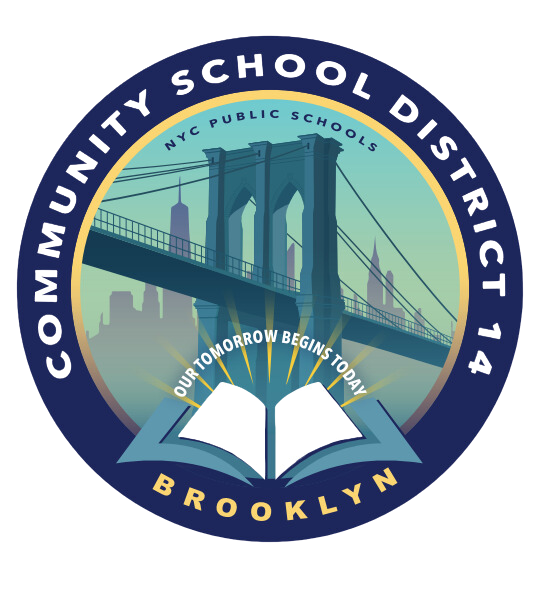As a member of the school staff supervised by the school principal, the Parent Coordinator works closely with school staff, school leadership teams, parent associations, community groups, and parent advisory councils to engage families and involve them in school communities.
Becoming familiar with the following resources and requirements will help ensure your parent coordinator has all the information to support your school’s family engagement work.
Make sure your parent coordinator (PC)…
Checks DOE-issued Email
Parent coordinators often use personal or school based emails. Make sure they use their DOE email (@schools.nyc.gov) for information from FACE, other DOE departments or City agencies.
Reads the PC Newsletter
Parent coordinators receive a bi-weekly newsletter,(Parent Coordinator Connections), at their DOE-issued email account. With news on everything from professional development opportunities to citywide parent events and other important dates for families, Parent Coordinator Connections is the best way for PCs to stay up-to-date with what’s going on. Principals may sign up for the newsletter.
Signs up for the Parent Coordinator Community Website
Parent coordinators have their own community website with excellent resources, including a discussion forum and event information. PCs can log in using their DOE email (@schools.nyc.gov – required) and the code: PCNYC1025.
Registers for PC Professional Development Opportunities
Parent coordinator professional developments are announced in the PC newsletter and the PC community website.
Maintains Current Information on Parent Leaders
The School Parent Leader Contact Information system is where your school must maintain information on elected parent leaders.
The PCAR is an online reporting system used to capture the daily work of Parent Coordinators based on five indicators reflected in the Mayor’s Management Report.
- Access the PCAR from an administrative computer at your school (you will need your DOE username and password).
- Access the PCAR from outside of the DOE’s network ( i.e.home or school’s wireless network).
- Download the Measuring Parent Engagement PowerPoint with detailed instructions about the PCAR.
- Review this FAQ for answers to the most common access issues.
Here you will find information and guidance on Parent Coordinator Best Practices. Log on and join our Discussion Forum to ask questions and share challenges and solutions with your Parent Coordinator community. Register online for Parent Coordinator Professional Development. Online Connect with Kids videos and print resources provide turn-key programming for on-site parent workshops to increase awareness of some of today’s most important youth topics.
Need a fast way to get to Cybershift Online, HR Connect, or just want to download the official DOE templates for Letterhead, PowerPoints and more? Look no further! This page has a slew of relevant employee links that we should all be familiar with.
The School Parent Leader Contact Information (SPLCI) system is where your school must maintain information on elected parent leaders.
The principal, parent coordinator, or school web master must update the School Parent Leader Contact Information System (SPLCI), accessible through the Principal’s Portal, within 5 calendar days of the election.
The following are key compliance deadlines:
Conduct PA/PTA Elections: September 28
Submit Election Results: October 31
Submit SLT Information: October 31
Hold Annual Title I Parent Meeting: conduct September 18–November 16
What Is Adult Education?
- Over 800 free classes–see course catalog below
- For adults age 21 and over
- Held both during the day and evening, Monday through Saturday
- Based at more than 175 sites in all five boroughs,
- You can take classes anywhere in the city, regardless of which borough you live in.
- Taught by certified teachers
- Tuition-free
- Some classes require fees for textbooks, certification exams, and/or uniforms.
- Learn how to enroll
If you need support with remote learning technology, please submit a ticket through the new Remote Learning Ticket Request. This form is for DOE staff only, but staff can enter a ticket on behalf of a student or family. You can get help with technical issues like:
- Google/G Suite Classroom
- Microsoft Teams
- Office 365
- Application installation/activation issues
- Profile-related issues
- Connectivity and device issues
Once you fill out the form, you will get a ticket number. DIIT will review the request, and a technician will respond to your inquiry.